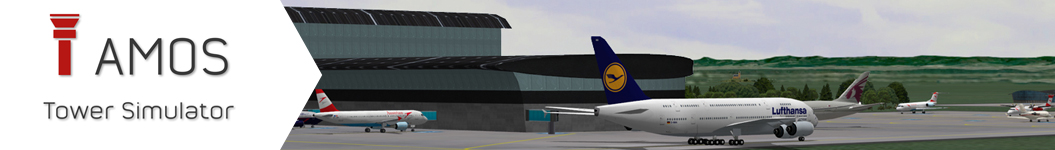
Airport Movement Simulator
The AMOS 3D Tower Simulator is a completely scalable solution and therefore suitable for various use cases:
- High-end graphic & performance in a full-scale simulator
- Full-featured enrichment for basic training, running on any standard computer
The simulator covers it all – realistic aircraft movement on the ground, during take-off and landing.
AMOS is delivered with a variety of aircraft types & paintings, including helicopters, drones, gliders and military aircraft.
Push-back and tow procedures are simulated just as naturally as any other complex movement on the aerodrome.
The built-in editors enable a flexible and fast design of airports and exercises. Runways, taxiways, buildings and lighting can be added and modified in a short time.
Exercise designers will appreciate the innovative and easy approach
to generate, position and prepare traffic along with their training ideas.
The intuitive piloting interface allows a flexible handling
of all kinds of traffic.
Launch AMOS, connect any number of workstations and start discovering Tower Simulation at its finest!
AMOS Video
Facts and Figures
Built-in Editors
- Building & element texturing
- Aircraft & vehicle texturing
- Airport layout (position buildings, elements, taxiways,
runways, parking positions, lighting) - Exercise Editor for traffic preparation
- Times-of-day & visibility
More than 70 aircraft types including different paintings for each type
Import Formats
- *.3ds for elements
- *.bmp/*.jpg/*.png for texturing
3D engine: Open GL
Flexible Role Concept
PILOT & ATCO interfaces and SUPERVISOR positions (for exercise hosting)
Requirements
- Windows 7 or higher
- a graphics card is recommendable